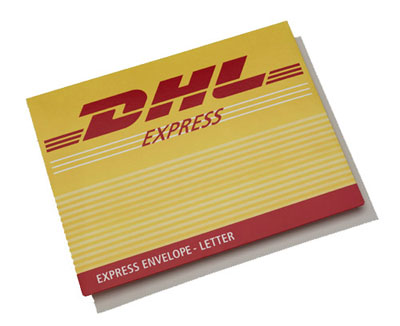-----------------------------------------------
Recently I went thru the whole process of applying for NICOP online thru NADRA’s web site and received our cards by mail a few days back. It was kind of a roller coaster ride as some aspects were clear in the beginning and others weren’t. The whole process has educated me enough that I wanted to pass my experiences on to others who are interested in applying online for NICOP. I would highly recommend to my fellow overseas Pakistanis to apply online if:- You want it ASAP (I got mine in less than 3 weeks!)
- You hate working with papers, photocopies and filling forms (I really hate that!)
- You are comfortable working with web sites & online services (like if you pay bills online)
- You can operate a scanner and a few easy to use photo editing software with instructions (isn’t everyone into digital pictures these days?)
Here are some other compelling reasons to go get your NICOP.
- Visa free entry into Pakistan, that’s currently a savings of $124 for people living in US (if you are a US citizen, travel on US Passport and don’t have a valid Pakistani Passport)
- NADRA now requires every overseas Pakistani Citizen to obtain a NICOP.
- It’s also a requirement now for the issuance of Pakistani Passports by our consulates/embassies in foreign countries. Though you can still get a passport using your CNIC, but don’t count on it for too long. They will eventually expire as well and can only be renewed while you are in Pakistan, so you will need a NICOP eventually.
- CNIC is printed in Urdu and targeted towards local population in Pakistan, NICOP is printed in English and thus targeted towards overseas Pakistanis. It serves as an identity in situations where you may need to prove your Pakistani Citizenship in the absence of a valid Pakistani Passport.
- In my case it was a superb deal and best value for my money. My wife’s CNIC was about to expire so getting her a NICOP was a just investment. I needed a NICOP for my daughter who was born here in US so that she can enter Pakistan on our upcoming trip, and paying $124 for a Pakistani visa was just out of the question for a guy like me who keeps a very tight control over waste of his hard earned salary.
- In the end I was the only one with a valid CNIC, which was good for another 5 years, but had to go get one as applying for NICOPs for your whole family at the same time is the best way to go, plus being the ‘Family Head’ I had to get it, as I needed to prove my status as such so that they can issue a NICOP to my daughter.
- Our NICOPs are valid until 2018/2020/2023 (see my little concern below on validity periods) and we paid $37.11 (NICOP Fee) + 1.11 (Foreign Transaction Fee, charged by my credit card issuer), a total of mere $38.22 (per card) for them.
- I personally think it’s a great deal and I thank our government for not robbing us, though they recently increased the fee (from $15 to $25 – this did affect me, I paid $25 plus delivery charges, totaling $37.11) & lowered the validity period (from 10 to 7 years – this didn’t affect me, as mentioned above the validity of our NICOPs is in the range of 10 to 15 years) but it still is pretty cheap, at least in my personal view.
Important: Please do not apply for ‘Pakistan Origin Card’ for yourself, any other member of your family and especially your children born outside of Pakistan. Doing so, you abandon your right to Pakistani Citizenship and (in my case) as there is a ‘Dual Citizenship’ agreement between Pakistan & US, I can keep both. Also children of Pakistani Citizens born outside of Pakistan get the right to Pakistani Citizenship automatically thru their parents (even if only one of them is Pakistani Citizen/National). This last fact is not that clear on NADRA’s web site so I wanted to make this abundantly clear to all readers.
Step 1: Online Account Creation
Go to NADRA’s web site at: http://www.nadra.gov.pk/
In the links menu on left hand side, point to ‘NICOP/POC’ and then click on ‘Apply Online’ in the sub menu when it appears.
On the resulting page, click on ‘Register Now’ to register with NADRA to create an account with them on their web site which you will use to apply online for NICOP.
The registration form is simple to fill up, all you need is a functional e-mail address, I used my personal Hotmail e-mail address to register. Just make sure that when you expect to receive any mail from NADRA, you look in Junk Mail folder as it will surely end up there if you have Junk Mail filters on as many of us do. On the field labeled as ‘No. of Applications’ there, you can always choose to add more applications later at any time so don’t be afraid of choosing one or two initially if later you may be adding more for your other family members.
When you submit registration info, it will ask you to agree to their ‘Terms & Conditions’ to use their system.
You will receive an e-mail like this from NADRA after your successful registration. It will provide you a link to confirm your registration (just click on it, it will open the same ‘Apply Online’ page and will confirm your registration so that you can login to apply for NICOP) & your login info.
Step 2: Login & Complete FormUsing the e-mail address with which you registered and the password you chose at that time, now you need to login to their online application system (it’s on the same ‘Apply Online’ page where you registered earlier).
After logging in you will see the following screen.
Click on ‘View/Edit Form’ (under ‘Form Status’) to start filing up your online NICOP application.
App. St. (Application Station/Type)On this tab, choose your nearest ‘Application Station’, in my case I live in Dallas, so I chose ‘Houston, Texas’. ‘Application Type’ should be set to ‘New’ but keep in mind you can also use this online system to renew or change some information on your NICOP or even get a duplicate NICOP in case you lost your original one.
Click on ‘Next’ button to go to ‘Personal Info’ tab.
Note: If due to any reason you have to log out at any stage of the online application, the system will automatically save all data entered by you, so you don’t have to worry about re-entering it again. It’s totally OK to fill up this online application in multiple sessions, so feel free to log off and take your time if you need to. I completed my online application over a period of one week, as gathering required data & documents took some time though I had already collected most of it after going thru the instructions on NADRA’s web site. NADRA will flush the online applications in progress if they are not completed within 6 months from start date.
Per. Info (Personal Information)Over here you will enter all personal details on yourself, your parents and spouse. You will need each person’s CNIC/NICOP or Old NIC numbers. If you are married, like myself, then you will be the ‘Family Head’ (Keep in mind that later you will need to provide a copy of your ‘Marriage Certificate’ or ‘Nikah Nama’ as well, which is a requirement to set your status as ‘Family Head’ in NADRA’s system), otherwise you may have to enter your parents or guardians info there.
Make sure you spell all names correctly in English and Urdu both. A soft Urdu keyboard will appear on screen (when you put focus on Urdu name fields) to help you with typing names in Urdu.
Click on ‘Next’ button to go to ‘Other Information’ tab.
Other (Other Information)Most fields here are pretty clear, all you need to do is to select the right one which applies to you. Make sure you follow the format for entering your phone number, if you point your mouse to that blue ‘i’ icon, it will provide an info pop-up with the format to use (see screenshot below). Make sure you check the box to agree on the provided text of affidavit. In the end you need to provide a reference, that could be your father or any other person, refer to the info icon for other options. Make sure you click on ‘Add’ button to enter/add reference person info properly in the application form. A message ‘Reference is saved successfully’ will appear to signify that.
Click on ‘Next’ button to go to ‘Passport’ tab.
Pass. (Passport)This is where you enter your passport information. I have a Pakistani passport so I entered related info there, while my daughter has US Passport so in her application, I entered info from her US Passport.
Click on ‘Next’ button to go to ‘Address’ tab.
Addr. (Present/Permanent Address)Here you will need to provide your present and permanent addresses. As you are living outside Pakistan, thus your present address should be your current address like I entered my street address in US and then in permanent address when I tried to enter the same address, it didn’t take it (see the screenshot with error saying ‘Both addresses cannot be foreign’).
I did that thinking that I am a permanent resident here in US thus my present address should also be my permanent address (also valid if you have planned to settle outside of Pakistan on a permanent basis). But the NADRA system for NICOP application is designed to take only one foreign address, so as I had already entered that as my present address, I had to enter my street address in Pakistan (which matches with what I have on my CNIC – this is important!) as my permanent address. I can understand this requirement to provide a permanent address in Pakistan as you are claiming Pakistani Citizenship, you should be able to provide a permanent address (to which you may retire to near the end of your life, when you will be all fed up with life in a foreign country or ‘aap ko jab apne watan ki yaad sataye gi’) in your country of (primary) citizenship. The only issue I have is with the text there which says ‘Preferably Foreign Address’ in both sections, that’s misleading. Again use the info icons to get more info on formats. Make sure you choose your current/present address at the end to receive your NICOP Cards, which is really important. The note at the bottom provide info on where NADRA can send NICOP Cards by mail.
Click on ‘Next’ button to go to ‘Images’ tab.
Images (Applicant’s Picture, Signature & Thumb Impression)Now you need to upload your passport size picture, signature and left thumb impression. You will need to scan all of these so that you can upload them. You will need a scanner for that (look for it at your home, work, library, or Kinkos!) and after you have got a scanned image, you will need to edit it to make sure the size of the scanned image file is under 100 KB. That’s when you will realize how small is 100 KB! But no need to fear about anything. You have two choices in your hands. One is called ‘Gimp’, it’s a free image editing software, you can download it from here and here are the instructions on how to use it to change the size of an image file. Another such free image editing software is called Paint.net, you can get it from here, and here are the instructions on how to use it to change the size of an image file. Happy Image Editing! Believe me, it’s really fun, if you are my kind of guy!
Click on ‘Next’ button to go to ‘Documents’ tab.
Docs (Documents)Now you will need to upload some required documents, first a scanned copy of the personal info page of your passport, visa info page is not required so no need to upload that (I didn’t do that either), then your own or your one of your parents’ CNIC (I uploaded my father’s CNIC image) and then birth certificate in case if you are working on your child’s application (I did that on my daughter’s application, uploaded here birth certificate issued by a city in US) or your own Nikah Nama, if you have set yourself as ‘Family Head’ earlier as you are married and have children for whom you are also submitting NICOP applications. Yes, there is no separate field to upload Nikah Nama, so you will have to upload it here. This is something I spent a considerable amount of time to confirm with NADRA authorities, so don’t be afraid of anything, it is the right way to provide them with your Nikah Nama. This is another major shortcoming of the system. You also do not need to have all documents attested by anyone, just scan the originals and upload them. In some cases, you may have access to originals, like CNICs of your parents, feel free to scan the copies of such documents and upload them.
Click on ‘Finish’ button to complete the application.
PreviewYou will then be provided a chance to ‘Preview’ your whole application on one screen. It will display all important parts, but not all of the information & documents which you provided.
Click on ‘Finish’ button to go to ‘Attestation’ Tab.
Attest. (Attestation)Here you will need to enter the information of a person who can attest your NICOP application. That person needs to provide you with his full name as on his CNIC/NICOP card, card number and signature, which you will need to scan & upload on this page.
Click on ‘Next’ button to go to ‘Payment’ tab.
PaymentYou now need to make the fee payment for your NICOP card. NICOP application of each member of your family is completed and processed separately. Fee payment is also made on a per application basis at the end of each application, so you will complete an application at a time, make the fee payment and then you will be done with that application and process other applications for your other family members in the same way. There is no way in the system to make the payment collectively for all your family members. This is another shortcoming of the system and results in multiple transaction charges on your credit card. They also don’t charge the card shipment by mail fee collectively for your family as all cards are sent in separate envelopes and may arrive on the same day or with a delay of a day or two, one after other.
Clicking on Finish button on Payment page takes you to the web site of a contracted credit card transaction service provider (ECXS) which actually uses Citibank’s system to process credit card transactions. No matter how illegitimate their web site looks, they are the legitimate contracted service provider to NADRA. I didn’t have any problems working with their system except once their system failed to process my payment and they did send me an e-mail right away notifying me of that (it looked exactly like the one pasted below, it just said ‘the transaction was declined’). I still waited for a few days to make sure there is no charge or authorization on my credit card by them before I made the payment again for that same NICOP application. They accept Visa & Master Card, no American Express. You will need to provide all usual information about your credit card, like name on card, number, expiry date and 3 digit security code on the back of the card on signature strip.
Here is the e-mail I got when my transaction was successfully processed.
And here is the e-mail I got from NADRA about the receipt of my application.
ChargesNADRA charged me Rs. 2520 per card, which was equal to a $37.11 charge on my credit card (see screenshot of transaction below). My credit card provider then charged me $1.11 as transaction fee on top of that. So the total for one card came to $38.22, which is not that bad as I explained above.
Tracking StatusYou can go to NADRA’s web site anytime after submitting your NICOP application and right there on the main page, using that small form you can find the current status of your application. All you need to enter is the ‘Form Number’, which is there in the email you received from NADRA after submitting your application.
I tracked my application thru all different stages of processing and I have listed all of them below one after other.
Stage I: Data Entry Completed
At this time I also got the following e-mail from NADRA. This was the last e-mail from NADRA in this regard. From this point onwards you can only see change in status by checking it online and then finally card arrives thru courier service.
Stage II: Printed
Stage III: Printed & Dispatched
Help
I hope everything is clear now but there could still be situations where you may need help or I may have left out something important inadvertently, so let me list several ways to get help if you need it at any stage.
- If you need any help while you are going thru the application process, you can ask questions here on this blog.
- Go to NADRA’s web site and read the instructions there.
- You can also file a complaint thru NADRA's web site, look for this option in the main links menu on the left hand side. You will need your Form Number to do so and they open a ticket for each complaint they receive. Anytime you or their representatives go and put any notes in the related ticket, you will receive a notification of that thru e-mail, so do check your Junk Mail folder for that.
- You can also chat live with one of NADRA’s representatives thru their web site, the chat section lies on the very top of ‘Apply Online’ page. Make sure you log in late at night as per the US time, keeping in mind that those reps are working during day time in Pakistan, which is generally 9 to 5 PM PST (Pakistan Standard Time, you can find the current date time for any place on earth from here). I had chat sessions with at least 5 or 6 reps, all of them were really helpful. Just be patient while chatting with them as they are handling more than one chat sessions at a time. Also be cool and don’t mind their English language skills (not our mother tongue anyway), phrase your questions in easy to understand short sentences. If chatting in English does not work to get you what you want, go right ahead and use Roman Urdu for chatting, you will surely get better results.
- You can also mail NADRA at nicop@nadra.gov.pk, they do take some time to respond back, so wait patiently for their response, no use sending the same mail again and again, but feel free to resend if you don’t get a response after 4 to 5 days.
- I also thought about calling them at 111-786-100 (a ‘Universal Access Number’ in Pakistan, if you dial it from outside Pakistan, dial it like any other international number, i.e. add the country code in front of it, Pakistan’s country code is 92, no need to add any city code, so dial: 92-111-786-100), which is the number of their call center for public inquiries (keep in mind that they also work on Pakistan time). People in Pakistan call that number all the time, so you can also ask one of your relative there to make an inquiry on your behalf, make sure that person at least has your ‘Form Number’.
Lo & Behold … NICOPs Arrive!
After exactly 19 days (within 3 weeks!) I had NICOP cards of all my family members in my hands (arrived within a couple of days of each other), delivered right at my door step thru DHL Express Service (overnight, within 24 hours!) mailed from NADRA, Islamabad. It was inside a soft plastic DHL Express envelope like the one below. The card was affixed to a folded letter size paper with my name and address printed on it, like a credit card is sent by companies here in US.
Here is the actual mailing label on the envelope.
Here is the front and back of the NICOP Card. It may not look as shiny and bright in these scanned images, but believe me it really is and will surely make you proud of your country, I felt so! There could be some things lacking in the current NADRA system, but still the national identity documents produced by NADRA are great in quality and serve their intended purpose with minimal cost to Pakistani citizens. I was really excited when I got my CNIC & Computerized Passport back in Pakistan and was even more excited when I received my NICOP here in US after I filed an online application for it. Whatever anyone says, Pakistan and its public service organizations have entered into 21st century and now its upon all of us to help make them better at what they do and possibly the best! My sincere thanks to everyone at NADRA who helped make this possible.